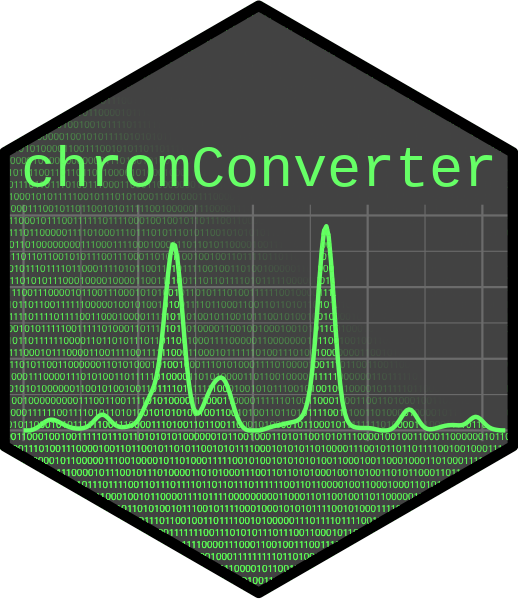Writes xml batch-files and calls OpenChrom file parsers using a
system call to the command-line interface. Unfortunately, the command-line
interface is no longer supported in newer versions of OpenChrom (starting with
version 1.5.0) and older versions of OpenChrom that do support
the command line interface are no longer available from Lablicate. Thus, this
function is deprecated since it will only work if you happen to have access
to OpenChrom version 1.4.0, which has been scrubbed from the internet.
Arguments
- files
Path to files.
- path_out
Directory to export converted files.
- format_in
Either
msdfor mass spectrometry data,csdfor flame ionization data, orwsdfor DAD/UV data.- format_out
R format. Either
matrix,data.frameordata.table.- data_format
Whether to return data in
wideorlongformat.- export_format
Either
mzml,csv,cdf,animl. Defaults tomzml.- return_paths
Logical. If TRUE, the function will return a character vector of paths to the newly created files.
- verbose
Logical. Whether to print output from OpenChrom to the console.
Value
If return_paths is FALSE, the function will return a
list of chromatograms (if an appropriate parser is available to import the
files into R). The chromatograms will be returned in matrix or
data.frame format according to the value of format_out. If
return_paths is TRUE, the function will return a character
vector of paths to the newly created files.
Details
The call_openchrom function works by creating an xml batchfile
and feeding it to the OpenChrom command-line interface. OpenChrom batchfiles
consist of InputEntries (the files you want to convert) and
ProcessEntries (what you want to do to the files). The parsers are
organized into broad categories by detector-type and output format. The
detector-types are msd (mass selective detectors), csd
(current selective detectors, e.g., FID, ECD, NPD), and wsd
(wavelength selective detectors, e.g., DAD, and UV/VIS). Thus, when calling
the OpenChrom parsers, you must select one of these three options for the
input format (format_in).
Note
Activating the OpenChrom command-line will deactivate the graphical user interface (GUI). Thus, if you wish to continue using the OpenChrom GUI, it is recommended to create a separate command-line version of OpenChrom to call from R.
Side effects
Chromatograms will be exported in the format specified
by export_format in the folder specified by path_out.
References
Wenig, Philip and Odermatt, Juergen. OpenChrom: A Cross-Platform Open Source Software for the Mass Spectrometric Analysis of Chromatographic Data. BMC Bioinformatics 11, no. 1 (July 30, 2010): 405. doi:10.1186/1471-2105-11-405 .
See also
Other external parsers:
call_entab(),
call_rainbow(),
read_thermoraw(),
sp_converter(),
uv_converter()