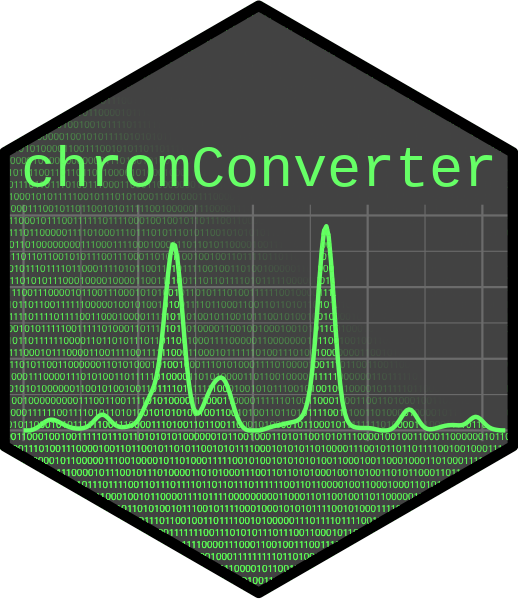Converts ThermoRawFiles to mzML by calling the ThermoRawFileParser from the command-line.
Arguments
- path
Path to 'Thermo'
.rawfile.- path_out
Path to directory to export
mzMLfiles. Ifpath_outisn't specified, a temp directory will be used.- format_out
R format. Either
matrixordata.frame.- read_metadata
Whether to read metadata from file.
- metadata_format
Format to output metadata. Either
chromconverterorraw.- verbose
Logical. Whether to print output from OpenChrom to the console.
References
Hulstaert Niels, Jim Shofstahl, Timo Sachsenberg, Mathias Walzer, Harald Barsnes, Lennart Martens, and Yasset Perez-Riverol. ThermoRawFileParser: Modular, Scalable, and Cross-Platform RAW File Conversion. Journal of Proteome Research 19, no. 1 (January 3, 2020): 537–42. doi:10.1021/acs.jproteome.9b00328 .
See also
Other external parsers:
call_entab(),
call_openchrom(),
call_rainbow(),
sp_converter(),
uv_converter()